


💬 Often, our customers need to tailor their app content for different markets that share the same language. In these cases, translation project managers need to first prepare intermediate versions of the source content for regional review before translating it into other languages.
⭐ With the new “Copy Source to Target” action, users can copy source values into one or more target strings from the editor.
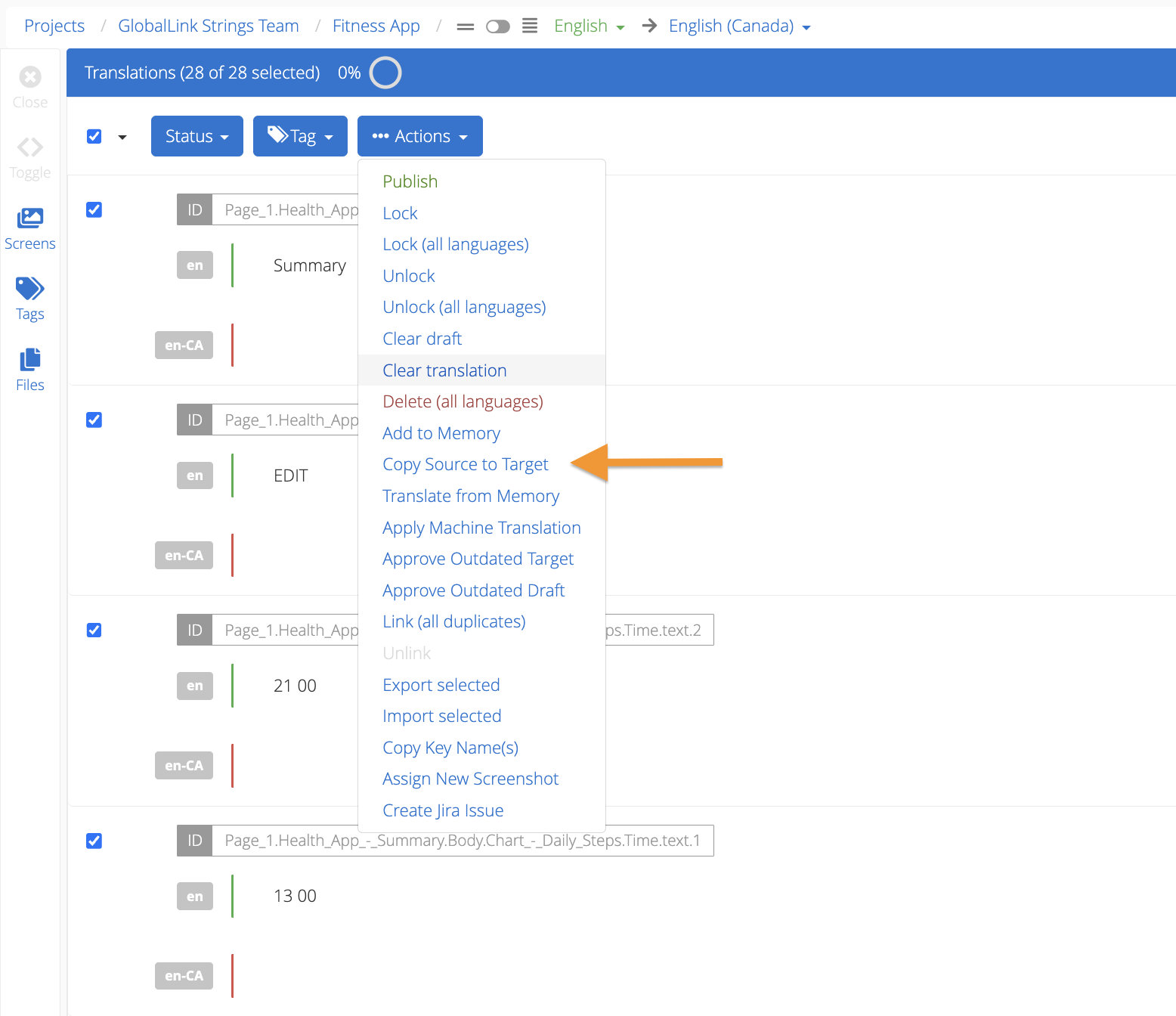
💬 Linguists that translate or review strings in GL Strings often rely on screenshots for context. This feature is widely used among our customers as we offer multiple integrations that allow them to upload screenshots from their apps into our dashboard.
On our dashboard, screenshots can be sorted by name, date or manually re-arranged from the Screens list.
⭐ Now developers can use our new API endpoint to define the exact order in which screens appear on the dashboard. This enables teams to align screen order with the natural flow of the app user experience, providing better context during screenshot reviews. This new feature is ideal for large, automated or frequently updated projects.
You can find our more information about this new endpoint in our API documentation.
⭐ Going forward, when a user imports an XLS, CSV, or TSV file manually into our dashboard, key values without a name will be skipped by default.
Previously, these values were automatically assigned system-generated keys and included in the import scope. This resulted in comments and other type content being imported as a key into the dashboard.
Users who would like to keep the old behavior can enable the “Auto-generate missing keys” option during import.
⭐ A new config option for spreadsheet-based CLI imports allows users to skip values without keys, instead of auto-generating them. Previous default behavior (auto-generate key) is preserved if flag is omitted.
💬 For many teams, keeping track of what has changed in a project over time is critical. Until now, users could only view changes directly in the dashboard, which made it difficult to share updates with stakeholders or auditors, archive changes for compliance, review, or track activity across branches in large projects.
⭐ This feature allows managers to export all project changelog data with modifications made during the selected period within the past 6 months, in a readable Markdown file.
⚙️ The maximum number of tags that can be selected in a custom filter has been increased from 3 to 6, enabling more complex filters.
⚙️ To avoid conflicting permissions, we’ve removed the global publish toggle from branching projects in Project Settings.
Now, all access for users with Translator/Reviewer user role will be exclusively managed per branch in Project Settings → Branches tab, ensuring consistent behavior across setups.
🛠 Counters now update properly when switching between branches from the project dashboard.
🛠 Machine Translation now correctly populates outdated translations in branching projects.
🛠 We improved the dual-screen mode by reducing flicker, UI reloading, and language inconsistencies when navigating between screens.
🛠 Fixed issues where ICU select/plural formatting caused false missing variable warnings, and incorrect highlighting of translatable content.
The editor now correctly distinguishes between variables and user-visible messages inside ICU blocks, improving clarity for translators.
🛠 Fixed a bug where project owners could not mark the main branch as editable for translators/reviewers—despite the UI suggesting success.
The setting now behaves as expected and saves correctly.
Learn about our latest features and improvements
Read the Full ArticleLearn about our latest features and improvements
Read the Full Article